
Mac computers equipped with T2 security chips have additional security features designed for the purpose of control over operating system processes. The EFI Firmware passcode was designed by Apple for Mac computers with T2 security chips to provide a system partition and prevent untrusted loads of the operating system during starting up.
EFI, or Extensible Firmware Interface, the password is a security-enhancing tool created for Mac computers with T2 security chips to secure such processes as:
- macOS upgrade & reinstallation
- hard disc erasing
- Mac restoring using Time Machine
Some Mac users could possibly think of EFI Passcode and macOS password as the same thing performing the same functions. However, these are completely different security tools responsible for different processes. As was said above, the EFI password is related to operating system processes, when the macOS password prevents unauthorized usage and access to Mac and is related to logging into your account.
Mac users may face the EFI Firmware passcode issues if they don’t remember the EFI passcode or never knew one. This is a common situation for Macs purchased in the aftermarket. If you bought a used Mac with EFI password enabled by the previous owner, you won’t have access to its macOS utilities and processes listed above.
If you think that you can’t do anything about EFI passcode to gain access to all features of your Mac, we have good news for you. The Checkm8 dev team is glad to introduce the new Mac EFI Unlock Software which will unlock your Mac in 1 click!
Mac EFI Unlock Software
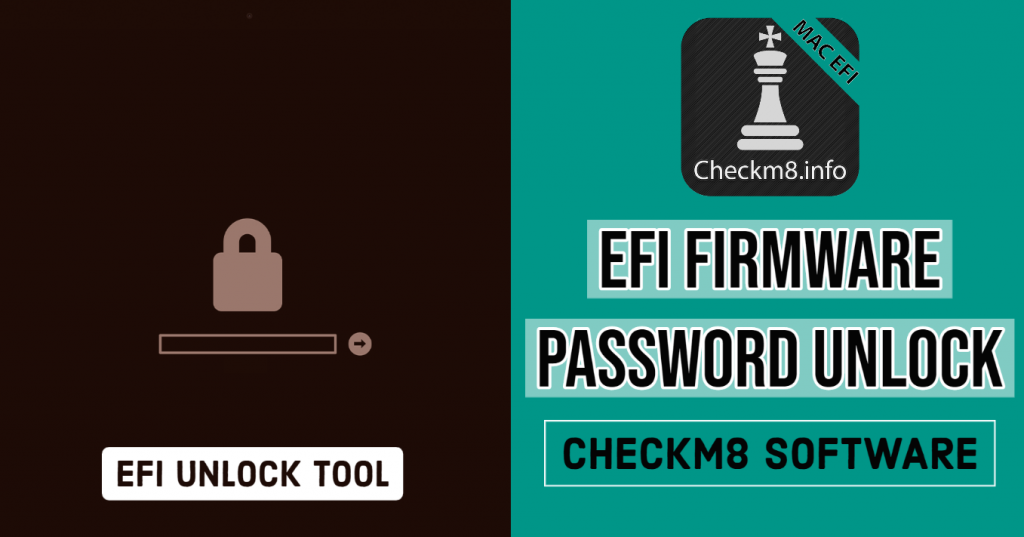
Mac EFI Unlock Software is very easy to use, like all other tools designed by Checkm8. Its user-friendly interface and on-screen guide allow even inexperienced users to easily unlock EFI Firmware passcode on their Macs. The software works only with Mac computers with T2 security chips which are: MacBook Pro and Air, iMac, iMac Pro, Mac Pro & Mini.
Upon the unlocking process completion, the EFI passcode will be removed from your Mac and you’ll have access to system settings, macOS Recovery feature, macOS updating and reinstallation, and other system utilities.
Checkm8 Mac EFI Unlock Software has a number of advantages. The main advantage of making it the perfect solution is that you don’t need to enter any EFI passcode to remove it from your Mac. Other advantages the Checkm8 Software offers are:
- Support for all macOS device with T2 security chips;
- Permanent unlock will bring your Mac to the fully workable condition after the EFI passcode is removed;
- The software supports macOS versions 10.12 Sierra, 10.13 High Serra, 10.14 Mojave, 10.15 Catalina, and the latest 11.0 Big Sur.
How to Remove EFI Firmware Passcode with Checkm8
If you wish to remove EFI Firmware Passcode using Checkm8 Software, you’ll need another unlocked Mac computer and USB Type C – USB Type C cable which will connect both Mac computers. The software will be installed on the unlocked one Mac. All you need to do is follow the on-screen instructions which will tell you what to do on every step of the way. Once you have all you need, follow this step-by-step guide:
1. Download and install Checkm8 EFI Unlock Software on the non-locked Mac.
2. Connect both Macs using a Type-C cable.
3. Put the EFI locked Mac into DFU mode. The software will detect your Mac in DFU mode and display its tech specs, including the ECID number required to be entered in the order form. The ECID number of your locked Mac will be entered into the Checkm8 database.
4. Click the “Start” button to start the unlocking process.
Please note! EFI unlock will permanently delete all settings and device data on your Mac.
WARNING: If your Mac is iCloud locked, it will ask you to enter your Apple ID after the EFI password removal. If Find My Mac is enabled on your macOS device, you can use CheckM8 Mac Activation Lock Bypass Software to turn it off!
The Checkm8 Software will notify you when the EFI Firmware Passcode Unlocking Process is complete. Now all macOS utilities are available to you with no restrictions!
Checkm8 Software is what you are looking for if:
- You can’t remember or never knew your EFI passcode
- You purchased a used Mac computer protected by the EFI password
- You got an MDM Mac computer protected by the EFI passcode
This is not a problem anymore as Mac EFI Unlock Software was designed by the Checkm8 team to solve these issues. Just place your order and Checkm8 Software will unlock EFI Passcode on your T2 Mac in 1 click!
The CheckM8 Software also supports the iCloud Activation Lock Bypass Tools for iPhone, iPad, and Mac devices:
Mac computers equipped with T2 security chips have additional security features designed for the purpose of control over operating system processes. The EFI Firmware passcode was designed by Apple for Mac computers with T2 security chips to provide a system partition and prevent untrusted loads of the operating system during starting up. EFI, or Extensible […]
Your MacBook laptop is locked? Let’s check real worked software that can easily unlock Mac just in 1 click! ❗️ iRemove – Find My Mac Bypass Software Enjoy an impressive tool created by the iRemove Dev Team. The iRemove software is your chance to bypass Find My Mac Activation Lock on Mac computers. The latest […]
Apple GSX Report is the official information massive data which is collected from the Apple Global Service Exchange database. As you already know, Apple GSX (Global Service Exchange) is Apple’s single service, repair and order management tool for Apple partners enrolled in Apple’s Self Servicing Account (SSA) program and Apple Authorized Service Provider program to […]
Nowadays, the mobile gadget is a part of our life. Each of us aims to update an old or get a new gadget. Every year, Apple tries to release a new iPhone, iPad or Mac PC that is more powerful than its predecessor. It’s not a problem when you buy a brand new iDevice in […]

